Fitness wearables and smartwatches are amongst the great inventions of the 21st century, as people become healthier and stronger versions of themselves all thanks to data on their wrist. Garmin has been one of the leaders in fitness watches for years and the Garmin Fenix 7 proves why.
The Fenix 7 is packed with features and is a worthy companion for any runner or fitness enthusiast. There’s plenty of functionality within the watch for you to explore but here are a few of the best ones to get you started.

Long Tap Widgets
The first thing you might notice is the plethora of data around the edge of the watch face, including your steps, heart rate, alarm etc. If you want to quickly access a more detailed version of any one of these widgets, you can tap and hold your finger on the desired widget.
For example, tapping and holding on the heart rate monitor widget will take you to the heart rate screen where you can swipe left or right to view your heart rate for different times of the day. Each interface will vary by widget so make sure to have your own explore of the settings.
Flashlight - On 7X Only!
If you’ve bagged a Garmin Fenix 7X, you might have seen flashlight on the outside of the watch. To turn this on, simply double tap the ‘Light’ button to toggle the torch on and off.
Not only this, you can adjust the brightness of the light. Press and hold the light key to enter the control screen and select ‘Flashlight’. You can then adjust the peak brightness and even navigate down to the red light option. If you press and hold the up button on the side, you can activate the distress pattern which will flash S.O.S in morse code and display your emergency contact information. If you’re running in the dark, you can also activate the strobe mode to be more visible.
Sleep Manager
Sleep is vital for recovery. If you go into System > Settings > Sleep Mode, you can set a sleep schedule throughout the week. If you want to get an early morning run in during the week and then sleep in on the weekends, you can set custom times for any days you like.
You can then choose what happens during the set ‘sleep hours’ such as not pushing notifications or toggle the backlight.
Health Measurements
One of the greatest things about smartwatches is the ability to see health metrics such as heart rate variability, resting heart rate and more. With the Garmin Fenix 7, you can go into the sport menu and select ‘Health Snapshot’. After 2 minutes you can get 5 different health measurements such as stress, heart rate, breathing rate and more. As with all fitness wearables, if you notice that your heart rate is higher than usual, do not worry. Variations in heart rate are completely normal due to stress and every day exercise strain.
Time/Distance Targets
You might have picked up a Garmin to beat your old records, and with the Fenix 7 you can make sure you stay on track. If you go into Training > Race An Activity. This allows you to race against your own previously recorded activities.
On the screen you are the person in red. If you are going faster than before, the grey man will be behind you, or in front of you if you are slower.
If you’ve grabbed a Garmin smartwatch from Greaves, get a running start to get you outdoors and utilising all the best features. If you are still debating, pick up a Garmin Fenix 7 starting at £779 from our website or our Gordon Street sports shop in Glasgow and begin to break last year’s records.
Shop Garmin